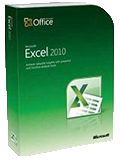 Excel Training Course
Excel Training Course
We offer a 1-day beginner, 1-day intermediate and a 1-day advanced Excel training
course
in San Diego
We currently offer public Excel training courses in San Diego and in many cities around the country. Private course are available on-site, online or at a venue in city near you. Please click on the schedule link above to see a complete list of our Excel courses including Excel courses offered in San Diego.
You can register for these courses by clicking on the link at the top of this page or by clicking on the register link next to the scheduled dates on the right.
![]() Would you prefer to take a private Excel course at the same cost, with one of our certified instructors on dates suited to your schedule? Click here for more information.
Would you prefer to take a private Excel course at the same cost, with one of our certified instructors on dates suited to your schedule? Click here for more information.
Our Excel training and support team have over 10 years experience developing and teaching Microsoft applications.
We can also offer custom Excel training courses and consulting which can be tailored and targeted specifically to you and your staff in
San Diego.
Please contact our Excel training and support team at
training@americanmediatraining.com for more information regarding our Excel
courses in
San Diego.
![]() Excel Beginner Class
Excel Beginner Class
Microsoft Excel is the premier software application for creating, editing and sharing spreadsheets, with countless practical applications, from financial reporting and general record keeping to operations management and decision support. As a part of this Microsoft Excel 2007/2010 training, you will create an Excel spreadsheet, use it track several types of data, use Excel to perform calculations on spreadsheet data, and generate professional, presentation-ready graphs and charts that show statistics, trends, and forecasts. Our Microsoft Excel classes have been crafted to help you develop skill with both Excel 2007 and Excel 2010. This Excel class emphasizes practical exercises and real-world examples, so that you will leave training ready to apply your new knowledge right away.
View Outline...
Microsoft Excel Course outline
Our outlines are a guide to the content covered on a typical course. We may change or alter the course topics to meet the objectives of a particular course.
![]() Excel Intermediate Class
Excel Intermediate Class
With an impressive array of automated functions and tools to display data graphically, Microsoft Excel is the premier spreadsheet software application used by businesses, organizations and professionals worldwide. Microsoft Excel 2007/2010 training covers the powerful set of features which will enable you to accomplish more with this industry-standard application. Our Microsoft Excel classes have been crafted to help you develop skill with both Excel 2007 and Excel 2010. As a result, this hands-on class will prepare you to link workbooks to manage larger data sets, employ advanced formatting techniques on tables and charts, create custom filters to target specific data for analysis and allow multiple users to work on a spreadsheet while protecting critical data from deletion. Your instructor brings a wealth of experience using these advanced Excel techniques, and will work with you to make sure you leave class with a new set of skills ready to apply immediately.
View Outline...
Microsoft Excel Course outline
Our outlines are a guide to the content covered on a typical course. We may change or alter the course topics to meet the objectives of a particular course.
![]() Excel Advanced Class
Excel Advanced Class
Take your Microsoft Excel skills to new heights with our Advanced Excel course, which continues where the Excel 2007/2010 Intermediate course left off. Our Microsoft Excel classes have been crafted to help you develop skill with both Excel 2007 and Excel 2010. As a result, you will accomplish more by taking full advantage of Excel's power: more powerful calculations, more effective data analysis, more time saved with automated routines, more successful data presentations - make sure you know exactly what Excel can do for you.
View Outline...
Our outlines are a guide to the content covered on a typical course. We may change or alter the course topics to meet the objectives of a particular course.
|
||||||||||||||||||||||||||||||||||||
|
||||||||||||||||||||||||||||||||
|
||||||||||||||||||||||||||||||||||||


Excel training courses offered all cities
We can offer you customized on-site training courses in Excel wherever you are in the USA:
Atlanta, Chicago, Los Angeles, Denver, Miami, Philadelphia, Orlando, Charlotte, Houston, Richmond, Washington DC, New York, Boston, Columbus, Cincinnati, Memphis, Indianapolis, Baltimore, Dallas, Austin, Phoenix, Albuquerque, Las Vegas, Salt Lake City, Seattle, Portland, San Francisco, San Diego, Long Beach, Sacramento, St Paul/Minneapolis
We also provide Excel training courses in the following cities:
Excel training courses in Los Angeles
Excel training courses in Denver
Excel training courses in Minneapolis
Excel training courses in San Francisco
Excel training courses in Phoenix
Excel training courses in Boston
Excel training courses in Salt Lake City
Excel training courses in Philadelphia
Excel training courses in Miami
Excel training courses in Portland
Excel training courses in Chicago
Excel training courses in New York
Excel training courses in Dallas
Excel training courses in Houston
Excel training courses in San Diego
Excel training courses in Kansas
Excel training courses in Cleveland