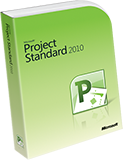 Project
Training Class
Project
Training Class
We offer a 1-day beginner and a 1-day advanced training
class in Project.
We currently offer public Project training classes in many cities around the country. Please click on the schedule link to your right to see a complete list of our Project classes.
You can register for these classes by clicking on the link at the top of this page or by clicking on the date of the class you wish to attend.
![]() Would you prefer to take a private Project course at the same cost, with one of our certified instructors on dates suited to your schedule? Click here for more information.
Would you prefer to take a private Project course at the same cost, with one of our certified instructors on dates suited to your schedule? Click here for more information.
We also offer custom Project
training classes and consulting which can be tailored and targeted
specifically to you and your staff. These classes can be held
at many training centers or on-site at your location
anywhere in the USA. We also provide Project live online training classes in a virtual classroom. Our Project training and
support team have over 10 years experience developing and teaching Microsoft applications.
Please contact training@americanmediatraining.com if
you would like more information on our Project custom training classes.
![]() Project Beginner Class
Project Beginner Class
Project Fundamentals provides web designers with the knowledge and hands-on practice they need to build and manage professional websites using Project. This course is for people new to web design and development and want to use Project to build intuitive, attractive and projectible websites.
View Outline...
Microsoft Project Course outline
Our outlines are a guide to the content covered on a typical course. We may change or alter the course topics to meet the objectives of a particular course.
![]() Project Advanced Class
Project Advanced Class
Microsoft Project Advanced will help you to design and develop an impressive web site using Project. This training walks through advanced concepts in Project including creating pure CSS layouts, working with reusable assets such as Snippets, Library Items and Templates. In addition, you will get the chance to work with Microsoft's Spry Framework to create AJAX-enabled web pages. This series is just what you need to take your Project skills one step further and give your site a professional polish.
View Outline...
Our outlines are a guide to the content covered on a typical course. We may change or alter the course topics to meet the objectives of a particular course.


|
||||||||||||||||||||||||||||||||
Project training courses offered all cities
| Course | Start Date | Duration | Cost | Register |
| Project level 1 beginner course Training Courses in Chicago | 5/20/2026 | 2 days | $350 | Register |
| Project level 1 beginner course Training Courses in Los Angeles | 5/6/2026 | 2 days | $350 | Register |
| Project level 1 beginner course Training Courses in San Diego | 5/6/2026 | 2 days | $350 | Register |
| Project level 1 beginner course Training Courses in San Francisco | 5/6/2026 | 2 days | $350 | Register |
| Project level 1 beginner course Training Courses in San Francisco | 5/20/2026 | 2 days | $350 | Register |
We can offer you customized on-site training courses in Project wherever you are in the USA:
Atlanta, Chicago, Los Angeles, Denver, Miami, Philadelphia, Orlando, Charlotte, Houston, Richmond, Washington DC, New York, Boston, Columbus, Cincinnati, Memphis, Indianapolis, Baltimore, Dallas, Austin, Phoenix, Albuquerque, Las Vegas, Salt Lake City, Seattle, Portland, San Francisco, San Diego, Long Beach, Sacramento, St Paul/Minneapolis
We also provide Project training courses in the following cities:
Project training courses in Los Angeles
Project training courses in Denver
Project training courses in Minneapolis
Project training courses in San Francisco
Project training courses in Phoenix
Project training courses in Boston
Project training courses in Salt Lake City
Project training courses in Philadelphia
Project training courses in Miami
Project training courses in Portland
Project training courses in Chicago
Project training courses in New York
Project training courses in Dallas
Project training courses in Houston
Project training courses in San Diego
Project training courses in Kansas
Project training courses in Cleveland